Activate a Project
Once the project is configured and ready to be accessed, its status must be active to allow:
-
Administrator(s) to configure project-level settings. For more information, see Settings
-
Project participants can select and access the project from their home page. For more information on how to select a project from the home page, see General Navigation.
To activate a project:
- Search for the project you want to activate. For steps to search for a project, see Search for a Project.
- Next to the project you want to activate, click Edit.
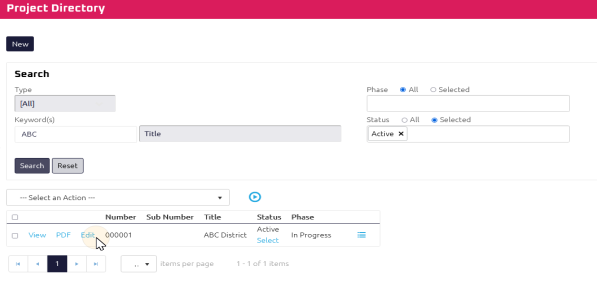
The Project Directory for the specific project displays.
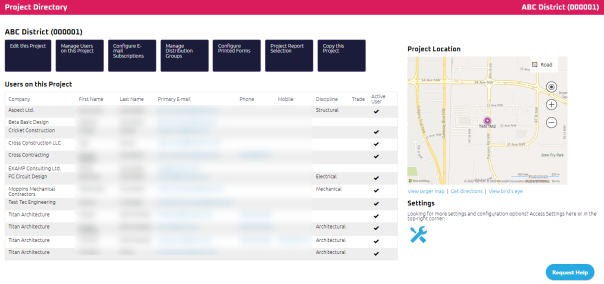
- Click
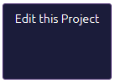 .
.The Project Edit page displays.
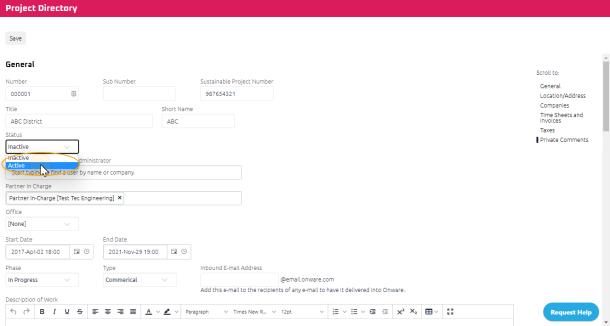
- In the General section, select the Status drop-down.
- Click Active.
- Click
 .
.The project is activated.